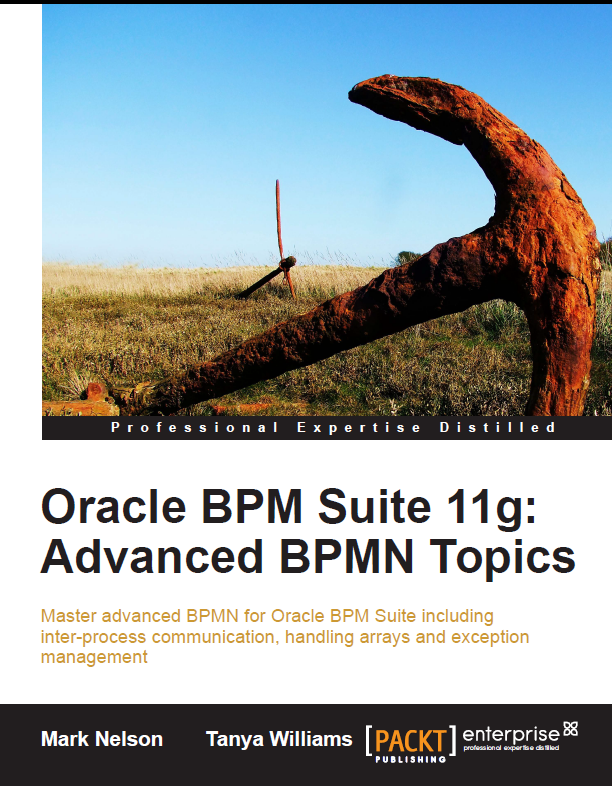This post relates to the custom BPM worklist sample presented in this blog.
In this post, we will look at how to add support for viewing a list of the attachments for a Human Task.
You may recall from the post on creating the domain layer that we created a wrapper to simplify access to the Human Task object. In that wrapper class, com.oracle.ateam.domain.MTask, we had a property called attachments which is a java.util.List of the attachments.
Attachments are represented by the BPM API class oracle.bpel.services.workflow.task.model.Attachment (see Javadoc here.)
We can add the following code into our view, src/main/webapp/WEB-INF/jsp/taskdetails.jsp, to display information about each attachment. Here we are displaying three pieces of information about each attachment:
- ${attachment.updatedBy} is the user who last updated (or created) the attachment,
- ${attachment.updatedDate.time} is the time the attachment was last updated (or created), and
- ${attachment.name} is the name of the attachment, most likely this would be the filename, although attachments can also be URLs rather than files.
We also want to display a link to allow the user to download the attachment. We are making the name into the link. The link is constructed as follows:
downloadattachment.do?x_tasknumber=${model.task.number}&x_file=${attachment.name}&x_version=${attachment.version}
We are passing the task number, the attachment name and version to a new downloadattachment controller. We will see this controller in the next post.
Here is the code we added to the view:
<h2>Attachments</h2>
<table width="50%">
<tr>
<th class="tl-head" width="150">User</th>
<th class="tl-head" width="200">Date</th>
<th class="th-head">Name</th>
</tr>
</table>
<table width="50%">
<c:forEach items="${model.task.attachments}" var="attachment">
<tr>
<td class="tl-row" width="150">${attachment.updatedBy}</td>
<td class="tl-row" width="200">${attachment.updatedDate.time}</td>
<td class="tl-row">
<a href="downloadattachment.do?x_tasknumber=${model.task.number}&x_file=${attachment.name}&x_version=${attachment.version}"
target="_blank">${attachment.name}</a>
</td>
</tr>
</c:forEach>
</table>
That’s all we need to view a list of the attachments! In the next post we will look at how to allow the user to download (open/save) an attachment.